Written by D & D Garage Doors
*Plagiarism Disclaimer below
Have you recently had service work done in your home and given your Garage keypad code to the service technician? Or maybe your ex-boyfriend had your extra Garage Door opener remote and you are no longer granting him access into your home. We also suggest that new homeowner’s change their Garage Opener key pad codes as well as reprogram their remotes once they are moved in. When it comes to protecting your home and your family, one can never be too safe. We offer LiftMaster and Genie Garage Door Openers and here are simple instructions to reprogram your keypad and your remotes.
LIFTMASTER:
(1980 – Present)
HOW TO CLEAR YOUR MEMORY
- o PRESS & HOLD the learn button on the back of the motor until the LED light goes out. All memory has now been erased from the operator.
RE-PROGRAM REMOTE:
- o PRESS & RELEASE the same learn button.
- o Now PRESS & RELEASE the button you would normally press to open the door – you will hear the motor click and the light will flash. PRESS & RELEASE the button on the remote a second time and the door will operate.
- o Voila! You have just reset your remote
RE-PROGRAM YOUR KEYPAD:
- o Now PRESS & RELEASE the learn button again. Then enter your four digit code the keypad, then PRESS & HOLD the enter button, the operator will click and the lights flash, PRESS & RELEASE the enter button a second time and the door will operate.
- o Voila! You have just reset your keypad.
http://liftmaster.com/consumerweb/service/manuals
GENIE:
(Intellicode)
HOW TO CLEAR YOUR MEMORY
- o PRESS & HOLD the learn button on the motor until the LED light goes out. All memory has now been erased from the operator.
RE-PROGRAM YOUR REMOTE
- o PRESS & RELEASE the learn button, the LED light will blink at a rate of two times per second. Push and release the button on the remote the LED light should stop blinking and remain solid. Push the remote button a second time and the LED light will go out. Push the remote button a third time and the door will operate. The remote is now programmed.
RE-PROGRAM YOUR KEYPAD
- o Open keypad cover fully
- o Press 3-5-7.
- o Press PROG.
Indicator will blink once per second.
- o Enter PIN # (up to 8 digits).
- o Press PROG. Indicator will blink twice per second.
- o Locate the Learn Code button on your Intellicode/CodeDodger garage door opener. Depending on model, the learn code button will be located under the light cover or on the rear panel.
- o PRESS & RELEASE the learn code button. Learn code LED will flash.
- o Enter PIN number on keypad.
- o PRESS & RELEASE the UP & DOWN ARROW button 3 times, or until the door begins to operate. You will now be able to use your wireless keypad normally.
- o Note: Any keypad button will control the door for 30 seconds after the door starts moving.
Other Genie models may require different methods. Always check your owner’s manual for your particular model. This covers most of the “Intellicode” models. The new DC motors will be different. Most owners’ manuals can be downloaded at no cost at:
http://www.geniecompany.com/GenieCompany.aspx?cid=322