“My remote controls won’t open the garage door. They worked this morning to close the door but would not open for me this afternoon.”
Sound familiar?
Well the good news is it may be as simple as pushing a “lock button” or sliding it to the unlock position. If your garage door opener came with a wall station rather than the “doorbell” type button, one of the buttons will be a lock.
Pictured below, from left to right are the LiftMaster, the Genie Wall and Linear wall stations:
Lock buttons are also known as Vacation Lock Buttons. These prevent the operation of the garage door opener with hand held remotes.
When the LiftMaster wall station is locked you will notice a blinking green light in the center of the large white push button. To “unlock” the lock feature hold your finger on the Lock button for 10 seconds, the green light will stop blinking and become steady. Now your remote will resume working.
The Linear wall station has a switch that slides up and down with the symbol of a pad lock on it. Slide the button down and then all the way up and your remotes should resume working.
The Genie wall station has the lock button on the top edge above their logo, you’ll see two pad lock symbols. The one the left is unlock the one on the right is locked. Slide the button the way back to the left to guarantee you’re in the unlock position and your remotes will resume working.
Other models will have variations of what we’ve discussed and most owner manuals will have good instructions on their use.
If you have any questions it is always best to call a garage door professional such as D & D who can send a trained technician to your home to service your garage door and operator.